Wireless Ethernet Networking with 802.11b, an overview
In 2000, 802.11b became the standard wireless ethernet networking technology for both business and home. The WiFI organization was created to ensure interoperability between 802.11b products. With a realistic throughput of 2.5-4Mbps, it is fast enough for most network applications and tolerable for file transfers.
![]()
Do I need an access point?
An 802.11b wireless network adapter can operate in two modes, Ad-Hoc and Infrastructure. In infrastructure mode, all your traffic passes through a wireless ‘access point’. In Ad-hoc mode your computers talk directly to each other and do not need an access point at all.
![]()
WiFi Reviews
9/25/2002: Actiontec 802.11a 54Mbps Wireless AP (read)
6/18/2002: D-Link 22Mbps wireless access point and PCCard (read)
5/17/2002: D-Link DCW-1000W wireless web camera (read)
5/2/2002: Belkin Wireless Access Point (read)
1/27/2002: Compex NetPassage NP16 VLAN wireless router (read)
1/16/2002: Belkin's wireless cable/dsl router (read)
1/7/2002: ZoomAir 4165 Wireless Router (read)
12/3/2001: 2Wire 100W HomePortal Residential Gateway (read)
12/2/2001: Actiontec Wireless-Ready broadband router (read)
9/22/2001: DCF-650W - Compact Flash 802.11b adapter (read)
8/8/2001: MultiTech RouteFinder with Wireless 802.11b (read)
8/2/2001: D-Link DI-714 router + access point + switch (read)
7/23/2001: ZyXELPrestige Cable/DSL Router with Wireless AP (read)
7/21/2001: ZyAIR 100 802.11b PCCard (read)
6/22/2001: NetBlaster II 802.11b hub (read)
6/22/2001: NetBlaster II 802.11b PCI adapter (read)
6/20/2001: SMC 2632W Wireless Ethernet PCCard (read)
5/25/2001: SMC 7004WBR Wireless Router (read)
5/1/2001: D-Link DWL-1000AP access point (read)
5/1/2001: D-Link DWL-120 USB to 802.11b adapter (read)
5/1/2001: D-Link DWL-920 USB Wireless Netwoking Kit (read)
2/26/2001: Ugate-3300 Broadband Router (read)
Access point varieties
Access points come in three varieties -- bridge, NAT router and NAT router+bridge. A bridge type connects a wireless network to a wired network transparently. Communication is possible between both networks in both directions. A NAT router type routes traffic from your wireless network to an Ethernet wired network, but it will not route traffic back. This type can be used to share an Internet connection. Lastly, there are hybrid NAT router + Bridge devices that bridge your wired and wireless networks, then route them both to the internet using a single IP address. This is good for sharing an Internet connection when you have both wired and wireless computers in your home. These are often called Cable/dsl routers with wireless .
![]()
Security
Any network adapter coming within range of another 802.11b network adapter or access point can instantly connect and join the network unless WEP – wireless encryption protocol – is enabled. WEP is secure enough for most homes and business’ but don’t think it can’t be hacked. There are several flaws in WEP making it unusable for high security applications. At this point, it takes some serious hacking abilities to bust into a WEP enabled network so home users should not worry.
![]()
WEP and Speed
WEP ‘WILL’ slow down your wireless network. Expect a 20-50% reduction in speed depending on the products you are using. The speed issue is often the result of an access point without enough processing power.
![]()
Encryption keys
Encryption comes in 64bit and 128bit key varieties. All your nodes must be at the same encryption level with the same key to operate. 40bit and 64bit encryption is the same thing, it’s just a matter of how the manufacturer decided to label the product. Often 128bit cards can often be placed in 40/64bit mode. (FAQ info on keys)
![]()
NIC Form Factors
802.11b adapters come in two major form factors. PCCards for laptops and USB for desktops. In addition, there are PCI adapters that let you plug a PCCard into a PCI Slot. PCI slot adapters are often finicky about working correctly in anything but Windows 98/SE/ME. I would opt for the USB version to play it safe if you have Windows XP or 2000 on a desktop machine.
![]()
How fast is it (real world)?
A full strength 802.11b signal will get you about 3.5-4.5 Mbps without WEP enabled. With WEP enabled, expect 2.5-3.5 Mbps. As you put walls and distance between your wireless adapter and your access point, your speed will drop. Don’t expect to put more than a few walls between you and your access point. (click here for network speeds explained)
![]()
Technical:
802.11b is a half duplex protocol – it can send OR revive, but not both at the same time. In addition it uses the same 2.4 GHz range as many cordless phones so plenty of opportunity exists for interference. Use 900Mhz cordless phones if using 802.11b in the same area.
![]()
Extended range?
Some people have used directional antennas to get some serious range out of their 802.11b products – miles! Read about some of the experiments here - and one using an Airport here



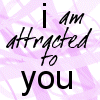















0 comments:
Post a Comment